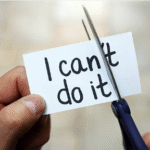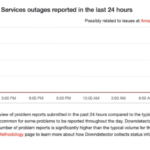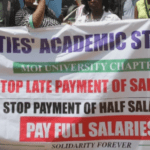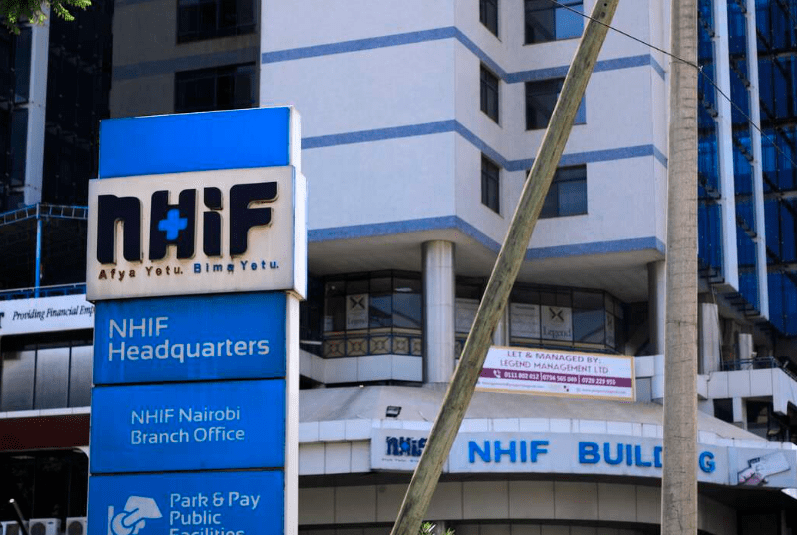Errors while Trying to Run your First C program
Reading Time: 3 minutesC programming is a powerful and versatile programming language that has been around for several decades. It was developed in the 1970s by Denniea Ritchie at Bell Labs for system programming. Its simplicity and efficiency have made it a popular choice for a wide range of applications. 1. First Program The simplest C program is the “Hello, World!” program. It looks like this: #include<stdio.h> int main() {printf(“Hello, World!\n”);return 0;} This program includes the standard input-output library (stdio.h). It defines a function named main, and prints the text “Hello, World!” to the console. 2. Structure of a C Program: A typical C program consists of functions. The main function is the entry point of the program. Here’s a basic structure: include<stdio.h> // Function prototypeint add(int a, int b); int main() {// Statementsprintf(“Hello, World!\n”); } // Function definitionint add(int a, int b) {return a + b;} Possible Errors While Using VSCode When running your first C program in Visual Studio Code (VSCode), you may encounter a few challenges. Here are some common issues and their solutions: Missing C Compiler: Configuration Issues: File Not Saved: Extension Not Installed: Incorrect Compiler Path: Debugging Issues: IntelliSense Errors: Path Environment Variables: READ ALSO: The Ideal Career: Best Fulfilling and Engaging Job Options Firewall or Antivirus Blocking: