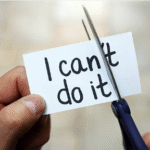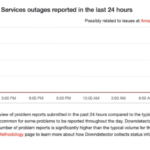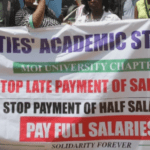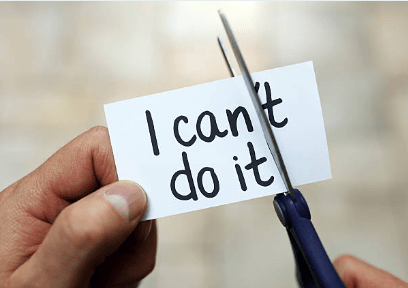In the realm of online advertising, optimizing AdSense click tracking is paramount for maximizing revenue. This article explores some key strategies to enhance click tracking on your website. By ensuring compliance, user engagement and improved traffic quality.
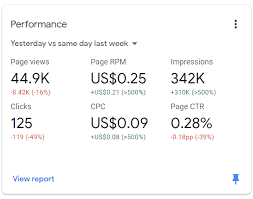
There could be several reasons why Adsense clicks may not be counted.
- Click fraud. Invalid clicks or click fraud occurs when someone intentionally clicks on ads with malicious intent. Such as generating revenue for themselves or causing harm to the advertiser. AdSense has a sophisticated algorithm in place to detect and filter out invalid clicks.
- Clicking on your Ads. This is a violation of AdSense policies. Google can easily detect this activity and may result in penalties.
- Multiple clicks from the same IP Address. Click from the same IP address in a short period may considered invalid. This happens if multiple clicks are coming from the same user or network.
- Ad blocking software. Users with ad-blocking software won’t generate revenue for your website. Ad blockers prevent the display of ads and clicks from these users may not be counted.
- Low-quality traffic. If your website receives low-quality traffic or traffic from click farms. The clicks may be flagged as invalid. Adsense values genuine user engagement and clicks from users genuinely interested in the ads.
- Policy violation. Ensure that your content complies with Adsense program policies to avoid any issues.
- Technical issues. Occasionally, technical issues on the user’s end and Adsense’s end may prevent clicks from being counted.
- Ads placement issues. Placing ads in a way that encourages accidental clicks or violates Adsense policies may result in non-counted clicks.
Possibles solutions
Here are possible solutions if you facing challenges with AdSense clicks not being counted.
- Adhere to AdSense policies
- Avoid clicking on your own
- Monitor traffic quality
- Check for Ad blocking issues
- Optimize ad placement
- Use Google Adsense diagnostics
- Review analytics and click data
- Report suspicious activity
- Keep software and plugins updated
Resolving these issues may take time. Therefore it is important to consistently adhere to AdSense policies to maintain a healthy and compliant advertising environment. You can get help by reaching out to Google AdSense Support for assistance.